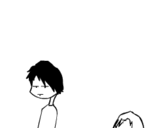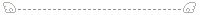Letak Back To Top Button di Belog Wednesday, 8 January 2014 - Permalink - 0 Comments 1) Sign in akaun blogger2) Dashboard > Design > Add A Gadget > Html / Javascript 3) Copy paste kod di bawah pada ruang Html / Javascript tadi <a title="Back to Top" href="#" style="position: fixed; bottom: 5px; right: 5px;"><img src="Url gambar button"></a> Nota: pada url gambar button dalam kod di atas, gantikan dengan url button pilihan anda. Di bawah ada disediakan pelbagai jenis button "back to top" untuk anda pilih. Just copy url dan letakkan pada url gambar button. Contoh: <a title="Back to Top" href="#" style="position: fixed; bottom: 5px; right: 5px;"><img src="http://img205.imageshack.us/img205/7824/74211510.gif"></a>
4) Save dan lihat hasilnya. Selamat mencuba! :) |